Introduction:
Cascading Style Sheets (CSS) is a fundamental component of modern web design. It allows developers to style and format web pages, transforming simple HTML structures into visually appealing and engaging websites. In this comprehensive guide, we will explore the world of CSS, its various types, and versions, and demonstrate its implementation through practical examples.
Section 1: What is CSS?
CSS, short for Cascading Style Sheets, is a style sheet language used to describe the presentation of a document written in HTML or XML. It defines how HTML elements should be displayed on the screen, in print, or in any other medium. CSS plays a crucial role in separating the content from the presentation, providing greater flexibility and control over the appearance of web pages.
Section 2: CSS Full Form
CSS stands for Cascading Style Sheets. The term "cascading" refers to the hierarchical nature of CSS, where multiple style sheets can be combined to determine the final styles applied to HTML elements.
Section 3: Types of CSS
CSS offers different ways to apply styles to web documents, catering to various requirements. The three main types of CSS are as follows:
Inline CSS: Inline styles are applied directly to HTML elements using the "style" attribute. While convenient for quick styling, inline CSS can become challenging to maintain and reuse.
Internal CSS: Internal styles are defined within the <style> tags in an HTML document's <head> section. They affect the specific web page where they are declared.
External CSS: External styles are stored in separate CSS files and linked to HTML documents using the <link> tag. This approach enables consistent styling across multiple web pages and enhances maintenance efficiency.
Section 4: CSS Versions
CSS has evolved, with each version introducing new features and improvements. The major CSS versions include:
CSS1: Released in 1996, CSS1 provided the basic features for styling web pages, including colors, fonts, and layout control.
CSS2: Introduced in 1998, CSS2 expanded the capabilities of CSS1, introducing support for positioning, floating elements, and more.
CSS2.1: Published in 2004, CSS2.1 corrected several inconsistencies and became the most widely supported version.
CSS3: CSS3 is not a single version but a collection of modules. Each module introduces new features, such as rounded corners, gradients, animations, and transformations.
CSS4: While CSS4 is not an official term, it refers to ongoing development and additions to the CSS specifications, including new modules like CSS Grid and CSS Flexbox.
Section 5: Inline CSS
Inline CSS involves applying styles directly within HTML elements. For instance, you can use the "style" attribute to specify the colour, font, background, and other properties for a specific element. Inline CSS is valid for quick adjustments but should be used sparingly, as it can lead to code redundancy and maintenance challenges.
Section 6: Internal CSS
Internal CSS is defined within the <style> tags in an HTML document's <head> section. It allows you to target specific elements or classes, providing more flexibility than inline styles. Internal CSS is suitable for small-scale styling within a single web page.
Section 7: External CSS
External CSS involves storing styles in a separate CSS file and linking it to HTML documents using the <link> tag. This approach promotes code reusability, enhances maintainability, and allows consistent styling across multiple pages. External CSS is widely adopted for larger-scale projects.
Section 8: CSS Demos
To help you grasp the practical implementation of CSS, let's explore a few demos showcasing its power:
body {
background-color: lightblue;
}
h1 {
color: white;
text-align: center;
}
p {
font-family: verdana;
font-size: 20px;
}
p.one {
border-style: solid;
border-color: red;
}
p.two {
border-style: solid;
border-color: green;
}
p.three {
border-style: dotted;
border-color: blue;
}
h1 {
text-shadow: 0 0 3px #ff0000, 0 0 5px #0000ff;
}
Conclusion
CSS is a crucial skill for any web developer or designer. Understanding its different types, versions, and practical implementation enables you to enhance the visual appeal and user experience of your web projects. By leveraging the power of CSS, you can create stunning and responsive designs that captivate your audience. Whether you opt for inline, internal, or external CSS, remember to follow best practices for code organization, maintainability, and scalability. Happy styling!
Tags:
#web_design
#front_end_development
#HTML
#cascading_style_sheets
#styling
#layout
#colors
#fonts
#responsive_design
#box_model
#selectors
#inheritance
#flexbox
#grid
#media_queries
#JavaScript
#responsive_web_design
#web_accessibility


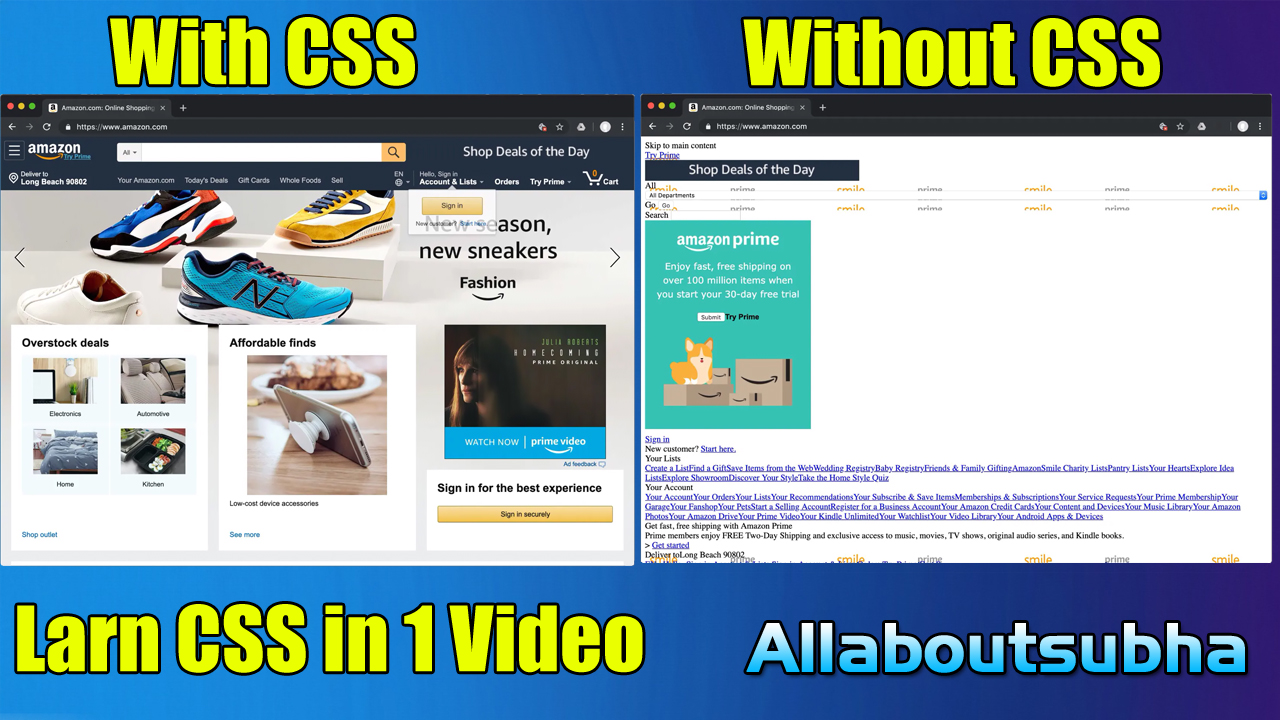

0 Comments
Thank you...